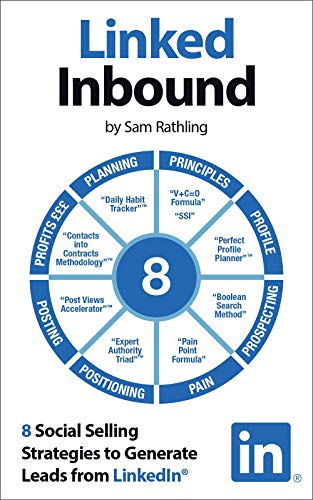This post is part of the 📖 Linked Inbound series.
Today, I am still reading the chapter 2: Powerful LinkedIn® Profile chapter of the book Linked Inbound written by Sam Rathling.
This book was written for every individual that knows the huge potential of LinkedIn® but has no idea how to unlock it.
When writing this book, author Sam Rathling Social Selling framework has generated close to £10million in closed business for her clients in a year. Typically, sales directors, CEOs, entrepreneurs, business owners, and Experts pick up this book because they are worried about a weak or empty sales pipeline.
Learn, master and implement 8 strategies discussed in the book Linked Inbound and you will catapult your LinkedIn® results, smash your sales quota, build your brand and achieve everything you want in your business.
Yesterday, I left in the middle reading Powerful LinkedIn® Profile chapter from the Linked Inbound book.
CHAPTER 2
Powerful LinkedIn® Profile
9. Add Skills to your Profile
LinkedIn® allows you to add Skills to your profile for which you can then be endorsed.
The trick with skills is to keep it to the skills you want to be endorsed; you probably have 100 different skills that you are good at to some extent.
If you want to be credible and get known for being great in a particular area, then restrict your skills list to the 25 or 30 core skills that you would be happy for someone to endorse you.
10. Add Media Links to your Profile
Media links can be added to your profile to add visual impact to your LinkedIn® profile.
You can add PDF’s, Word documents, presentations, videos and Images to both your LinkedIn® ‘About’ section as well as each work experience section of your profile.
If you leave this out, you miss a huge opportunity to give your LinkedIn® profile additional credibility.
Add at least 6-12 media links to your ‘About’ section. Each media item that you add should support the words you have used in your LinkedIn® profile.
11. Add Publications & Projects to your Profile
If you have written and published books, articles, papers, etc., you can now add these to your profile.
If your publication is available online, you can add links to your profile to drive sales; this is one way to give your books more exposure.
12. Add Voluntary Experience to your Profile
You can add some personal details to your profile that contain details of your philanthropic work or voluntary work raising awareness for the causes and charities you support.
13. Contact Section
Make sure that your contact information is correct within your LinkedIn® profile.
That’s it for today. We finished chapter 2: Powerful LinkedIn® Profile. Tomorrow, we will read a new chapter, Chapter 3: Personal Recommendations.
Key takeaways
Keep your LinkedIn® skills list to the 25 or 30 core skills that you would be happy for someone to endorse you.
Add at least 6-12 media links to your LinkedIn® ‘About’ section that support the words you have used in your LinkedIn® profile.
If you are using sales funnels or landing pages, you can add links to your LinkedIn® profile, send them to your website or lead capture pages, and then move people to your mailing list.
Author(s): Sam Rathling
Part 8 of 25 in the 📖 Linked Inbound book series.
Series Start | Linked Inbound- Day 7 | Linked Inbound- Day 9