Hello! Welcome to the list of software and hardware that I use in my day to day as a software engineer. Every day I get a few emails asking about the specifics of some piece of tool I use. I direct them to this place. 😉
I’ve also made a list of web technologies that I use on this blog.
Don’t forget to bookmark this page as I frequently update this page with new shiny objects that I use as part of my daily 🤓
HARDWARE 💻
I love my gear and recommend only when I used for at least 100 days or more. If it does not awe me, I guarantee that is not going to reach this page.
Backpack 🎒

Tom Bihn Synapse 25 (Made in America)
I can fit my whole house. It's my best friend and comes with me wherever I go either a day trip to a coffee shop or a weekend hackathon trip to Europe. My freedom of choice to travel.
View on TomBihnLaptop 💻

MacBook Pro (15-inch, 2019)
This space gray MacBook Pro is my favourite gadget. The battery lasts up to 10 hours which enables me to work from anywhere. It is a beast of a machine with 16GB RAM, 512GB Storage, 2.6GHz Intel Core i7.
View on AmazonMobile phone 📱

Apple iPhone XS
The best iPhone ever built by Apple. Smooth and slick. Friendly user interface and usability. 64GB storage, space gray color that matches with my Macbook, both gel together well. Syncing files between them are easy.
View on Amazon
Tablet
Apple iPad Pro (11inch, Wifi, 256GB, Space Gray). I write this blog on my iPad and read books with a kindle tablet app. I watch Netflix and Amazon Prime. That's all. I wish I can use it more, but I don't.
View on Amazon
Keyboard
I connect my iPad Pro with this keyboard. Not bad but can't recommend as there are better ones out there. If you are on a budget and need a decent keyboard, then go for it.
View on AmazonMobile Wifi 4G 📶

Mobile WiFi 4G Hotspot
I use this as my backup wifi when working from a cafe or roaming the world on my backpack. Fast and furious, it supports rapid download speed up to 150 Mbps on 4G LTE and 43.2 Mbps on a 3G connection—a must-have gadget.
Grab from AmazonListening 🎧

Audible
If you hate reading like me, then you can listen to your favourite books for FREE on Amazon Audible. Most of the books I review here I listen when I go for a jog or walk which I do every day (5 kilometres/3 miles).
Don't Read. Just 🎧
Headphones — Wireless
Noise cancellation. No wires or cords to trip over. Full day charge. I wear these cans all the time, and friends say these are my new pyjamas 😁 Best a man can get.
Get from AmazonReading
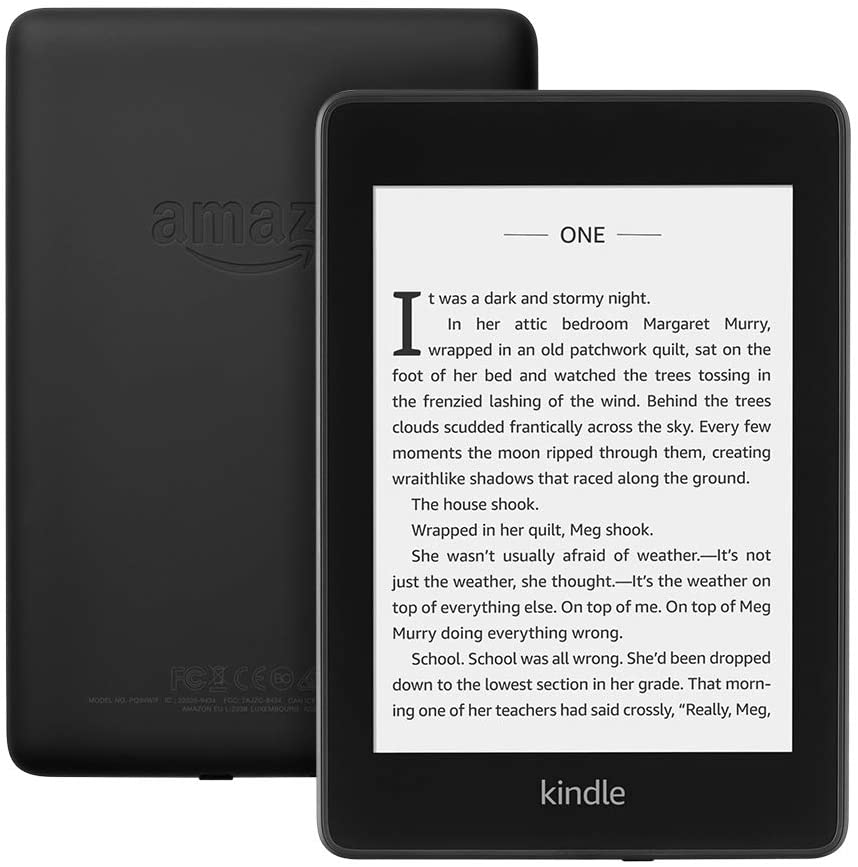
Kindle Paperwhite – Now Waterproof
I hardly buy a hardcopy of a book. I prefer to listen or read on my Kindle. The Kindle is so sleek I keep in my back pocket when I go to a coffee shop or supermarket and lose myself in a book.
Get Kindle from AmazonProductivity

Good Old Egg Timer!
I use Promodoro technique with a egg timer and work in a 40 boxed minutes on each task.
Get one on AmazonSOFTWARE 💾
Mainly I am dedicated to web development, these are the tools that I use the most and that are always installed on the laptop that I use to program:
Code editor
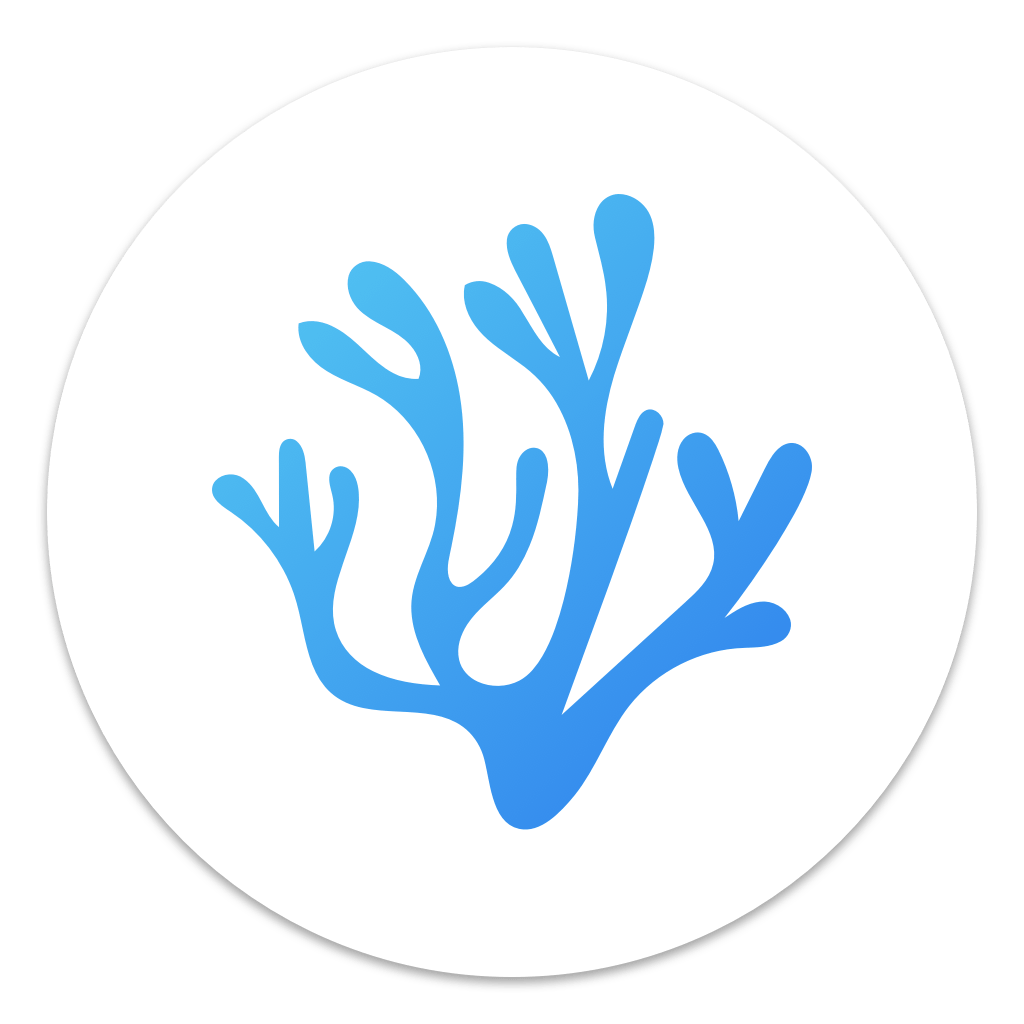
VSCodium
It's like the VS Code, but VS Codium is even better cause it compiled without Microsoft telemetry. If you add Cobalt2 theme and Fira Code font, it is unparalleled. I use this in tandem with Visual Studio code.
View on GitHubTerminal

iTerm2
I replaced my default Mac terminal with iTerm2. It works on Macs with macOS 10.12 or newer. iTerm2 brings the terminal into the modern age with features you never knew you always wanted.
View on WebTerminal

OhMyZsh
The best way to improve your experience with the terminal, you can see at a glance the directory you are in and the status of your current repository. I use the Cobalt2 theme.
View on GitHubWriting

Grammarly
Only app that I auto-renew my subscription. According to Grammarly stats, I wrote 1.1 million words since I bought the app. With this app, I feel like Hemmingway. A must-have app if you are writing on the web or not.
View on GrammarlyTHIS BLOG ✒️
I do not pay a single penny for anything related to this blog, all these tools that make up the technological stack of my blog listed below are free:
Generator

GoHugo.io
The world’s fastest framework for building websites. Hugo is one of the most popular open-source static site generators. With its amazing speed and flexibility, Hugo makes building websites fun again.
View on the webTheme
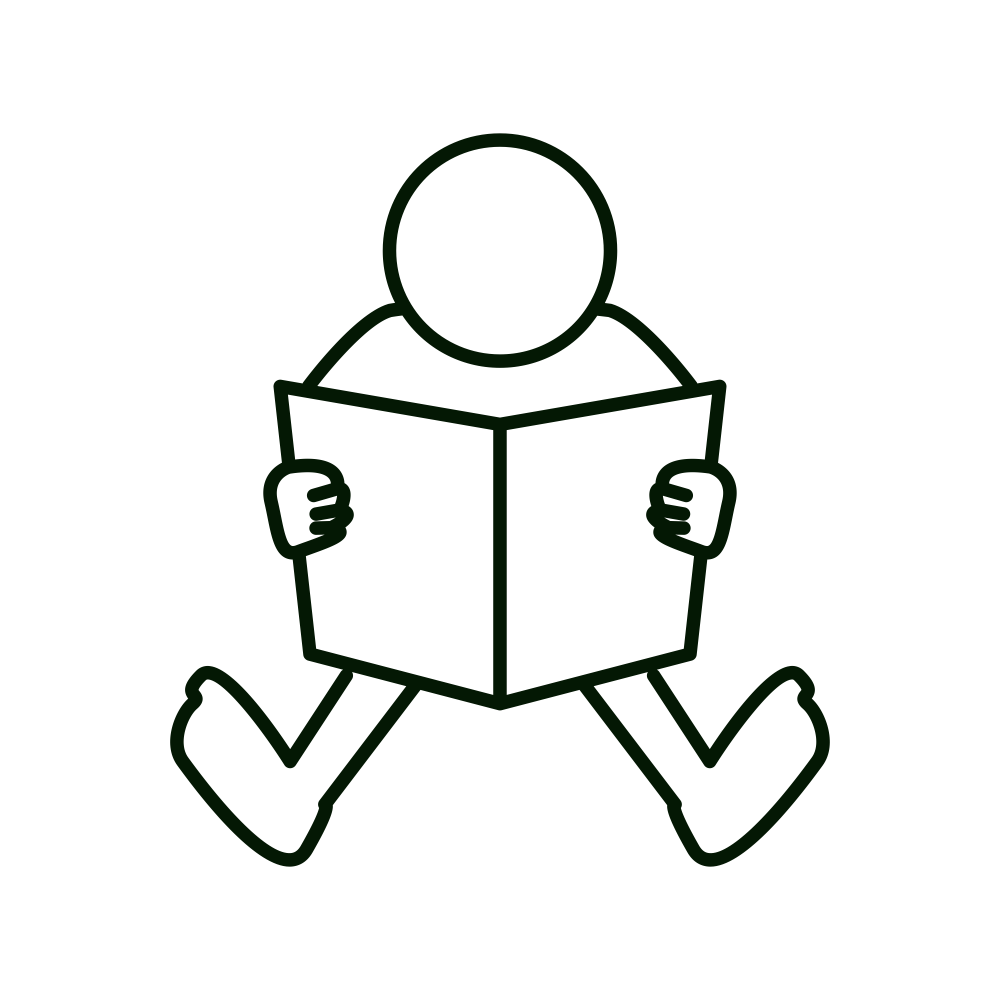
Morning Pages
The theme that I developed for Hugo. I heard someone saying eating your own dog food? Yes, this site is actually wearing it now. It is distributed under M.I.T license so use as if it is your own 😉
Coming soon on GitHubRepository hosting

GitHub
Github is my favourite piece of repository hosting service. Now, we can have private repositories in GitHub for free.
View on the webWeb hosting

Netlify
I use Netlify to host my projects. The fastest way to build the fastest sites. I can build, test, and deploy globally with Netlify’s all-in-one platform for modern web projects.
View on the webContent Management System
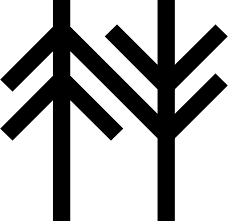
Forestry.io
It is a headless CMS. I don't have to fire my laptop to write an article. I use my iPhone/iPad to write this blog, and then with one click save it gets to build and deployed. Simply magical!
View on the webDomain

namecheap.com
I use namecheap to buy all my domains. They are cost-effective, secure with outstanding customer experiences. You get a free WhoisGuard™️ protection which hides your details means you can blog anonymously 😉
Get 30% discountCI / CD

GitHub Actions
With Github actions, I automate my workflow. When I push code to my GitHub repository, various build triggers kick-in to make life easier as a developer.
View on GitHubAnalytics

Google Analytics + Search Console
A defacto standard to understand the traffic of your website, along with Search Console for analysing SEO data are practically mandatory if you have a blog/website/application. Enough said.
View on the web